or like this:
2b.
Right Click on this bar, and select "Install ActiveX Control..."
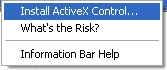
2c.
Another window will popup: Click Install

Video HELP
These instructions are for a Windows machine using Internet Explorer, but should be similar to other browsers.
Viewing Instructions:
1. From the main video page,
Click on the screenshot or the view link for the video you want to watch, you will be directed to the viewing
page for that video (each video has it's own page and comment section).
2.
You will be asked to install an ActiveX control from DivX, inc., you must install
this in order to view the videos.
2a. You will see a bar appear above the webpage. (see below)
Like this:
![]()
or like this:
![]()
2b.
Right Click on this bar, and select "Install ActiveX Control..."
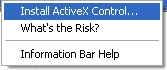
2c.
Another window will popup: Click Install

2d.
Click "I accept the terms in the License Agreement", then click "Next"
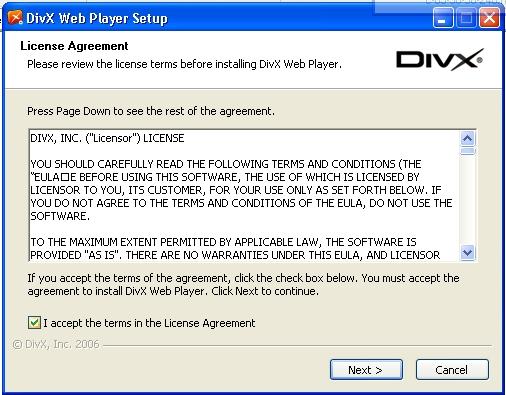
2e.
Then Click "Install"
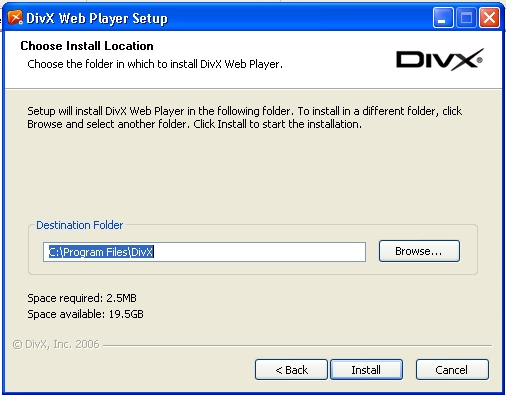
2f.
Your Finished !!!
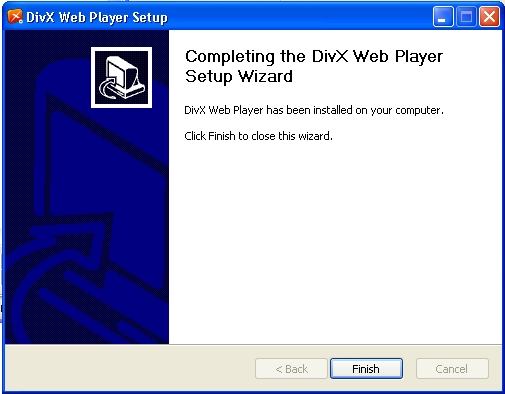
3. Now you should see a screen similar to the one below, select a quality
setting.
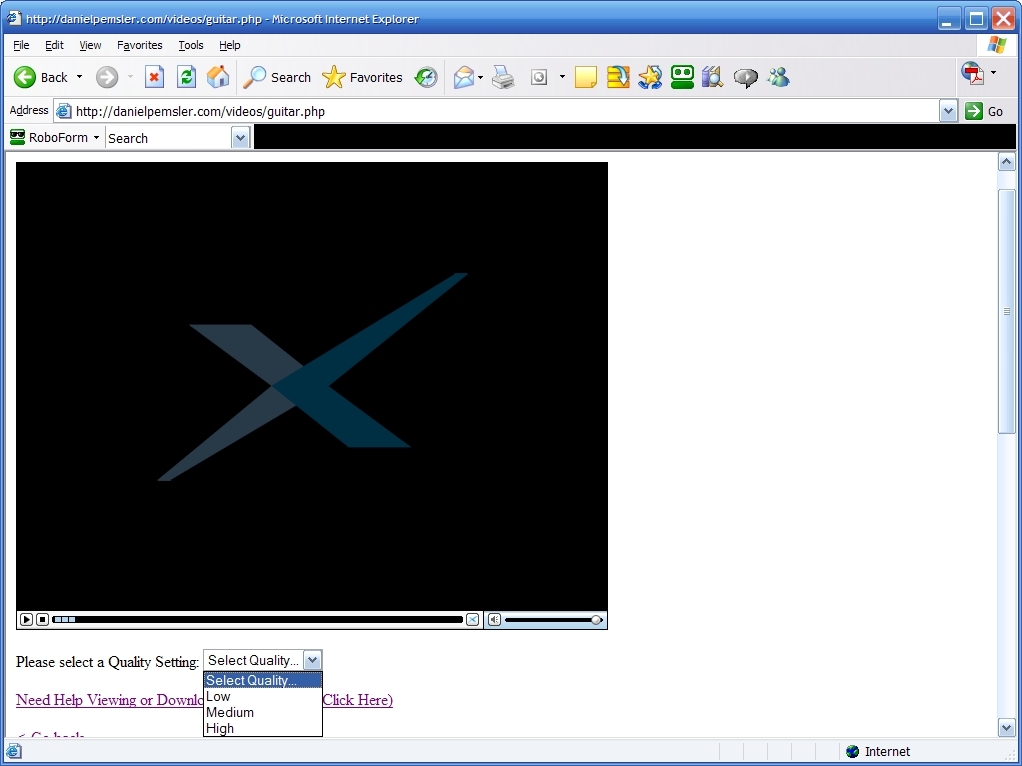
Please note: The video won't start until you select a quality setting (Low,
Medium, or High).
The longer the length of the clip, the larger the file
size. Also the higher the quality, the larger the file size. The
larger the file size, the longer it will take to download. It is
recommended that you choose the "Low" quality setting for long clips, and
"Medium" or "High" for the shorter clips.
For Example:
"Locked In Room"
High = 80Mb (large file size / long download time / best
quality)
Medium = 56Mb (medium/large file size / short-long download time / ok
quality)
Low = 33Mb (smaller file size / half the download time of High /
lower quality)
---
If you are still having trouble viewing the video from this site, try
downloading the DivX plug-in here (Windows
or Mac) first.
After you've installed close your browser, then re-open this site.
If all else fails, try disabling all Pop-up Blockers, Spyware Blockers, and
Firewalls, and go thru the process again.
Also try using Internet Explorer instead of an alternative browser.
---
Downloading Instructions:
Please right-click on the download link, and select "Save Target As..." to save
the file to your computer.
Once the file is saved, you should be able to simply open the file, and view the
video.
If it doesn't play you'll need to have the DivX Player installed to play
it. You can download the DivX Player here (Windows
or Mac) for free.
---
Still having problems? Email me at DanielPemslerWebsite@gmail.com, and I will try and help you as soon as possible.
---